Patching
Because I didn’t finished my tool, you must do this patching by yourself. You can use any HEX editor. In this tutorial we will use Freeware Hex Editor XVI32.zip
After you have download the editor unzip it to a directory.
The Hex editor
Open you pilot file with the editor (File>Open and select your *.plt file)
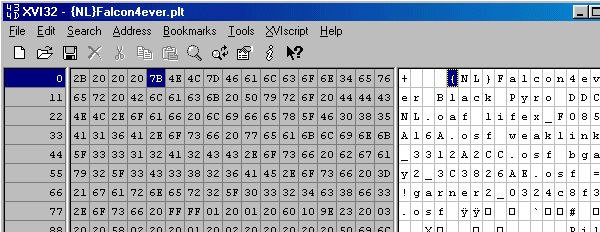
Now place you cursor on the First character of you nickname, in my case it’s the {
of {NL}Falcon4ever.
After that, choose Edit > Insert String …

Fill in exactly the same String and press OK. Make sure to select HEx string.
Now choose for File > Save
After this step the file is patched.
Choosing a color for the pilotname
Next download the D3 Colorizer Tool: Descent 3 Pilotname Colorizer
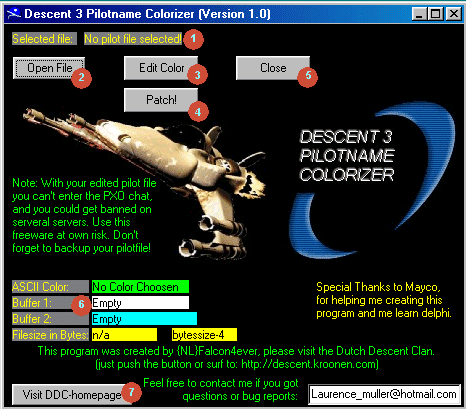
1 = This displays the File that is being used
2 = Open File
3 = This is for selecting your Color
4 = For patching the file (doesn’t work at the moment)
5 = Quit Program
6 = Debug Purpose
7 = Click here to visit the Dutch Descent Clan =)
Choosing a color is very easy. Just open the *.plt (patched) file.
Then click Edit Color, choose a color and click ok.
That’s it, quit the program and enjoy Descent 3!
A few notes about patched Descent 3 Pilotfiles
- With this pilot file you can’t enter the PXO chat, so you should make the games screen default.
- The german (GER) servers will ban you if you try to enter them with this pilotfile.
- Your points will NOT be added to the PXO-score database
- THIS hack doesn’t affect shield status, so you ARE vulnerable (No real cheating!)
- There are a few bug in this program so be sure to backup your pilot files.
Screenshots
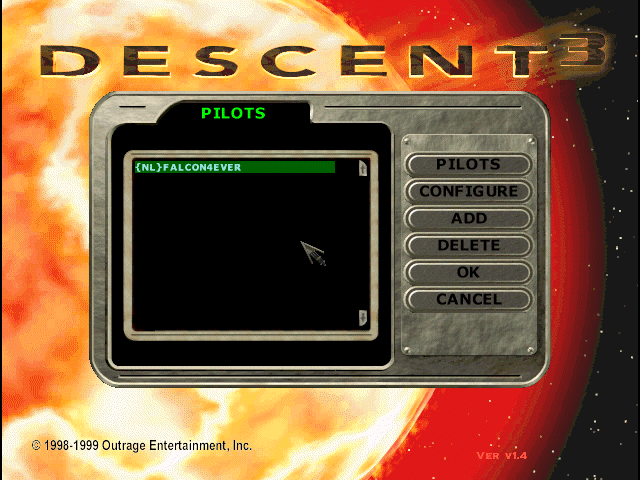
(The callsign is colored)

(Custom ingame chat color)
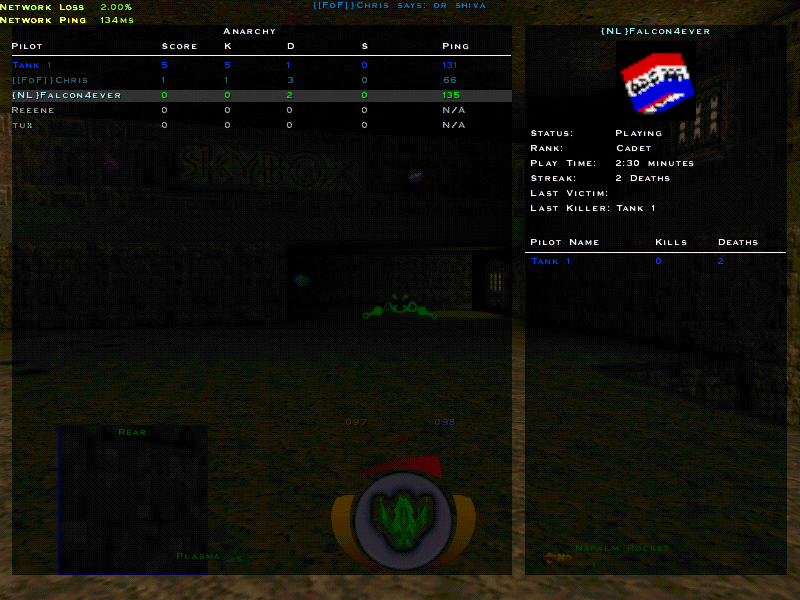
(Scorelist colored)