Since the start of my project, I wanted to do a multi-touch media application which could be used for organizing photos and videos. I started my first attempts with using the languages C++ and OpenGL. However this was more difficult and more time consuming than I hoped for.
Fortunately Whitenoise already had created a basic photo organizer in Flash. The only problem was that it was using images from the popular photo site Flickr. Because I prefer to keep the content local (so I can moderate the content being displayed), I first modified the actionscript files of the FlickPhoto application to read local data.
Surprisingly it was not difficult to extend the project and I implemented a few extra classes to get the videoplayer working. A few examples images can be found below. Because this application is running in Flash you should use osc.exe and the FLOsc proxy. Of course you can use your own images and video with this application. However video files need to be converted to FLV. Please consult the readme.txt of the zip file package for more information.
– Enjoy!
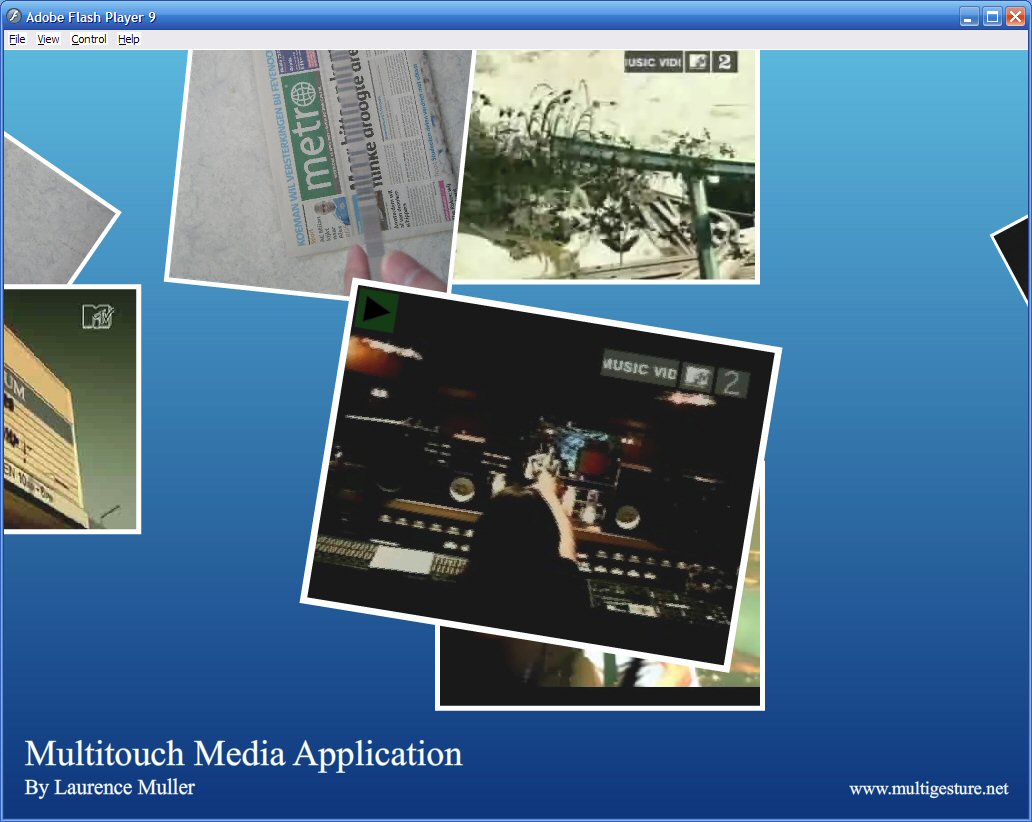
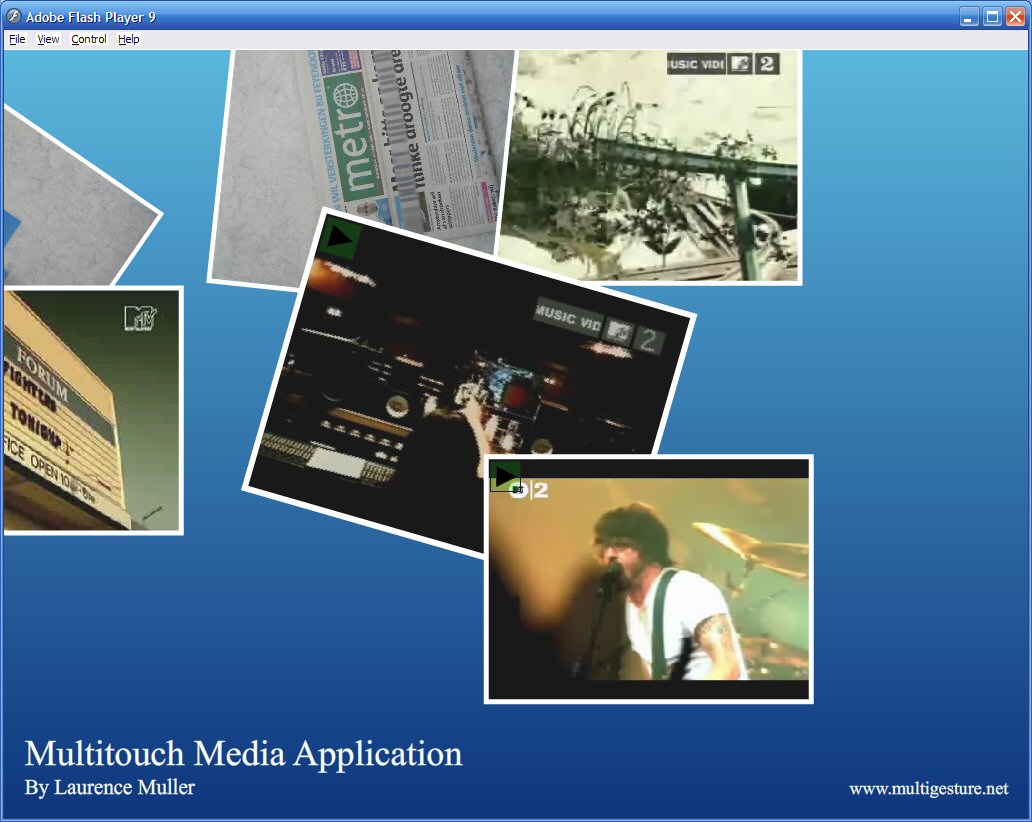

Download:
Multitouch Media Application v0.1
* update 14 sept. 2007 *
My new lens arrived today so I could finally test my table (DI)!
Photos:

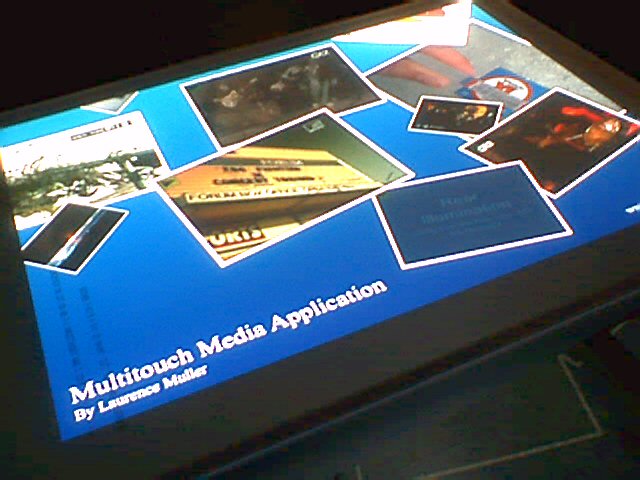

Youtube:



10 responses
Jo Lauw, looking good man, I like the new looks of your website as well, keep up the great efforts for the community!
Thanks Harry, I’m glad you’re liking it.
Hi Falcon, awsome, I was really working on the exact same thing… pimping the phototapp from whitenoize. cool, really like the improvements. Are you going to release the source as well? Maybe we could colaborate?
WOW! Seams like a very nice application! Congratulations. Just a question pictures and videos should be on the same folder or something?
@Tim: Well I will eventually release the source, but I’m not sure how soon since I would like to improve it some more. But visit #nuigroup on irc and maybe we can work things out together. @Marilialb: You should have two different folders for the videos and pictures. If you extract the archive properly you will have them automatically. The readme.txt also has some hints about them.
Very cool. The video is great! Wooo!
Hi Laurence, Where can we download the source (.as files) of the media app? Monty
At this moment no source code is made public.
Will you allow others to make a mac version of this application? I have a setup that uses a mac mini on my multitouch wall…
Actually its an adobe air application so it should work on a mac… do you get a particular error message?