Last weekend I worked on a new flash application which is called the ‘Multitouch Puzzle Game’. This game is a tile based puzzle game which let users solve the puzzle by mouse or solve the puzzle with multitouch (collaborative puzzle solving?). It features four levels of difficulty and contains four photos. You can find the download link below.
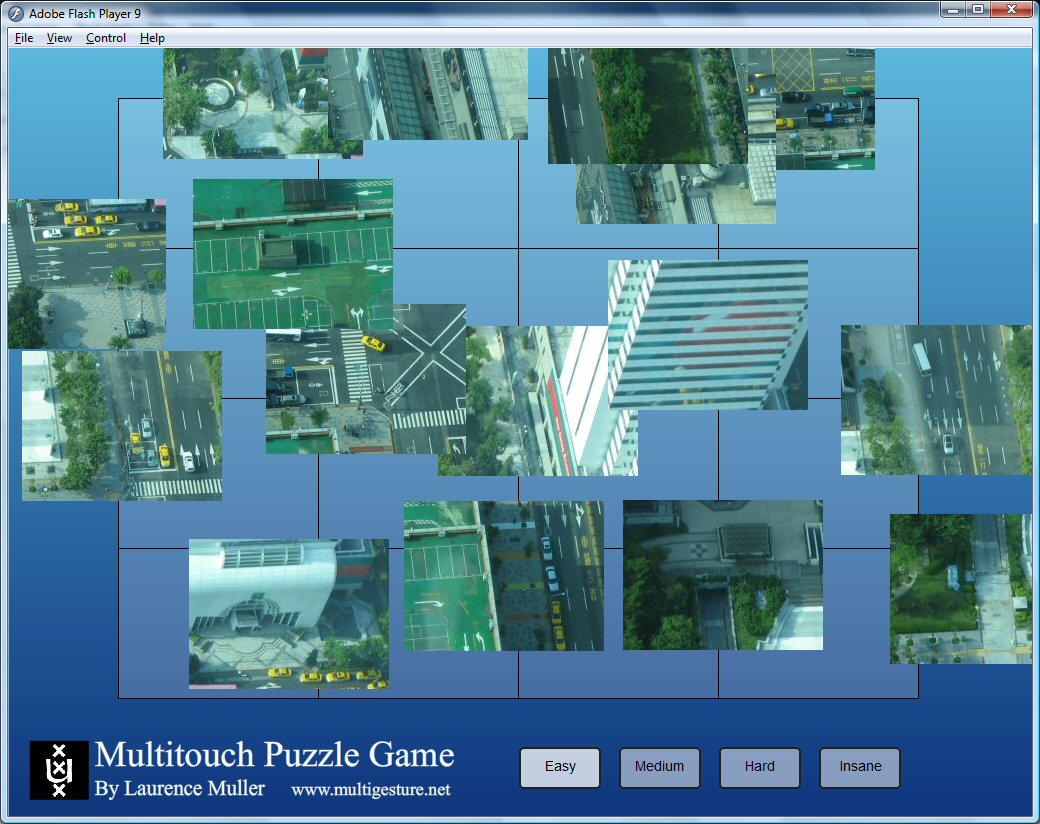
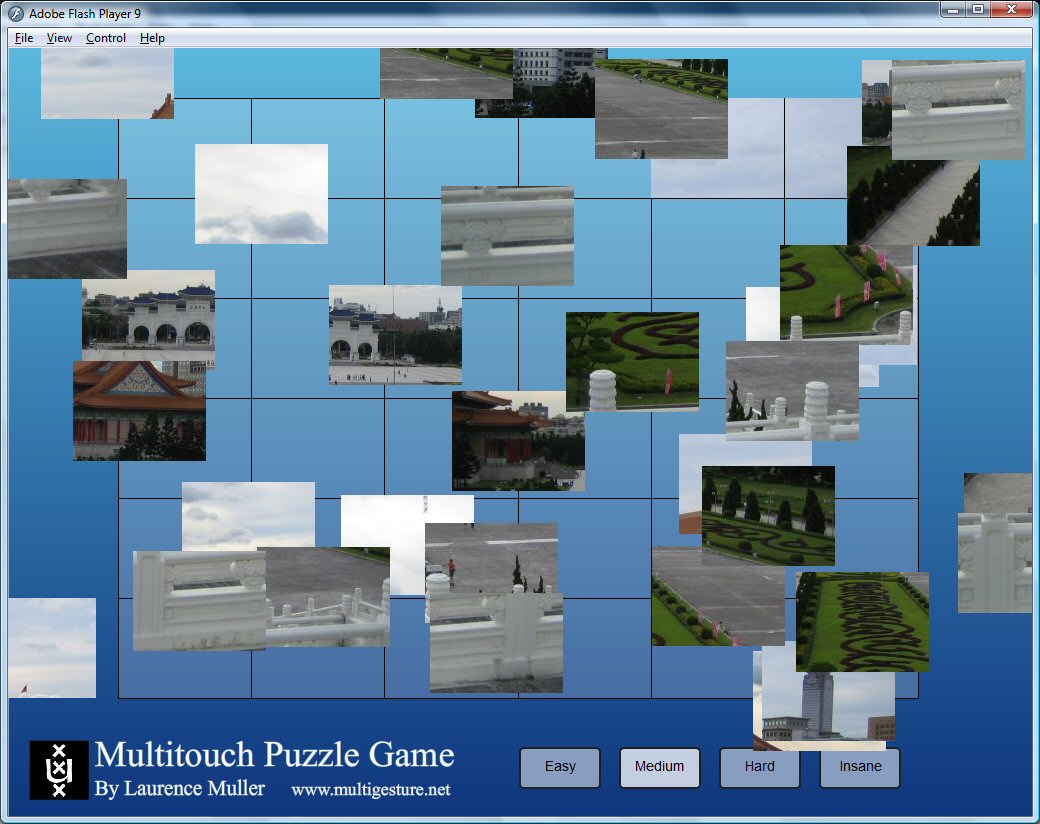
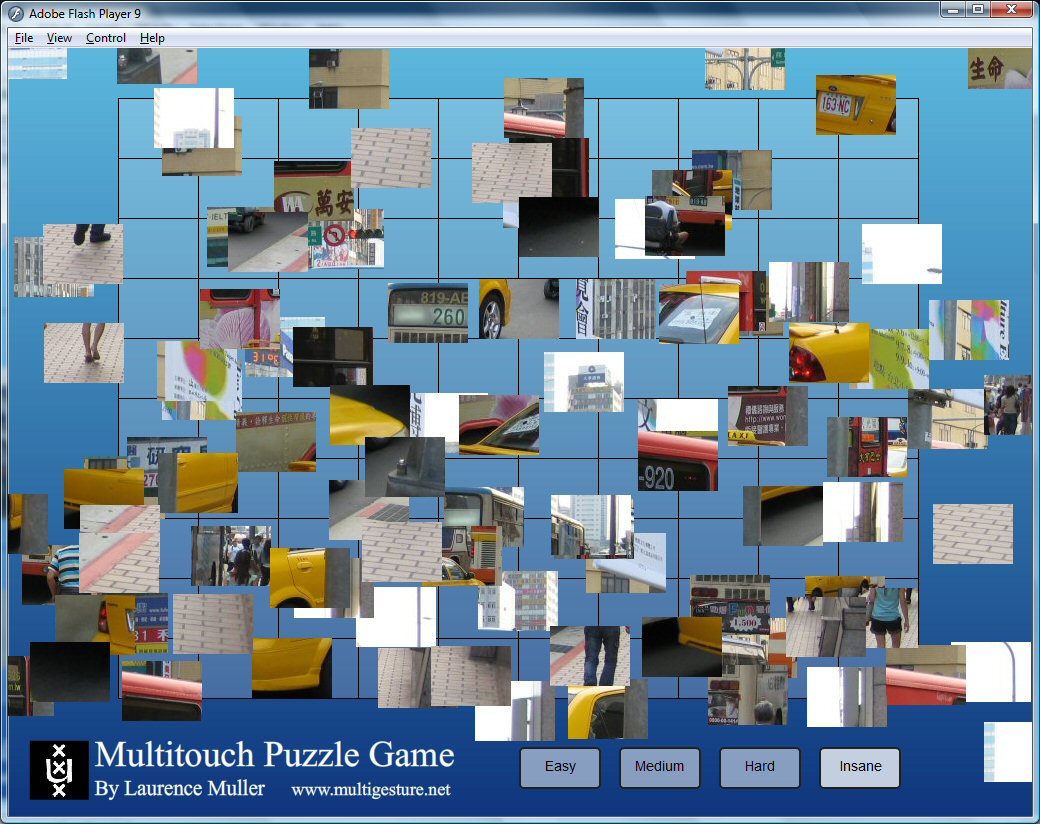
At the beginning of september I got hold of a short-throwing-distance beamer (digital projector) of 3M (type 3M DMS 700). The specifications looked pretty impressive, and we could finally get rid of the mirror… However during testing the hardware with our new firewire camera (less latency than the Philips spc900nc) we noticed that there was a (noticable) delay between touch and display on the table surface.
Comparing the input of the firewire camera on our CRT showed barely any latency, so perhaps the issue was on the beamer…
We decided to create a latency measurement tool based on this paper. The application moves a bar at a fixed speed along 60 positions in the screen. The screen refreshes 60 times per second (the beamer runs at 60Hz max). To measure the difference it is required to take a photo of the CRT display and the result of the beamer in one shot. The difference in position (of the bar) can be used to calculate the latency.
Our test results:
3M DMS 700 (1024 x 768) – about 100ms
Canon LV-S1E (800 x 600) – less than 16.67ms
So it seems like our simple Canon office beamer has barely any latency compared to our 3M short throw beamer. If this is an issue depends on the purpose of your multitouch table. If you are planning to use it on non time related task such as a simple photo application or the puzzle application the 3M latency might not be a problem at all. If you are planning to measure the performance of multi-touch table devices this might be something to think about.
Because I could not find much information about latency of beamers in general (as far as I know, no manufacturer specifies this in the manual) I would like to ask if multi-touch enthausiasts could measure there own beamers. Below at the download section I have included the measurement tool.
All you will need is a camera which is capable of setting the shutterspeed manual (it needs to be 1/60 sec). Please post your results in the comments sections. Don’t forget to include a nice photo and some details about the used beamer (brand, type, native resolution, throwingdistance, etc…).
Note: you will need to turn on vsync in your display controlpanel.
Hopefully we will be able to make a list of recommended beamers here 🙂 .
*update today@23:40* My multi-touch developer friend Pawel ‘solydzajs’ Solyga just submitted an update to the BMLT application.
New version (v0.2) with additional features:
– command-line parameters instead of static values in main.cpp (which
requires recompiling)
– print usage when wrong number of command-line parameters
– makefile for Mac OS X (tested, works nice)
Downloads:
Multitouch Puzzle Game
Beamer Latency Measurement Tool v0.2 – windows binaries
Beamer Latency Measurement Tool v0.2 Sourcecode – linux/mac os X users should build the tool manual, Makefiles are included
Discussion at nuigroup forums link



15 responses
interesting! nice to see you started the topic on nuigroup, think it will be very useful! the puzzle game looks really nice, gonna try it out now grtz grav
maybe an idea to have the pieces that you drag as the top layer, because right now they are floating under the piece that you have put in the correct area another thing I would apply is snap an piece of the photo to every area, even if it is not the right area, coz else you just drag it around the screen and let go of it at every area, which is not that exciting in that case you would need the pieces of the puzzle outside the frame you are going to put them in if you know what i mean i like the different stages of difficulty keep up the good stuff
Nice work :-) I have some BLMT improvements for you. Check your email. Best, Pawel ‘solydzajs’ Solyga
@gravano 2nd post. I do agree that snapping the photo tile on every area would make the game more interesting. About the dragging, when you’re using a multitouch table or the TUIO simulator tiles will be moved to the top layer. When using a mouse this does not happen, I’ll see if I can fix that :).
interesting concept about the latency and projectors…the greater latency on short throw kind of makes sense though. i think 100ms is unacceptable user input delay for anything in real-time…
I’ve worked several years developping stereoscopic applications… I have a list of projectors and their latency. I will send it to you.
do you have any latency metrics for the “new firewire camera” (model?) vs the phillips spc900nc? i’m looking for a low-latency camera thanks!
Hey Kevin, unfortunately I did not do any latency measurements between the Firewire camera and the USB camera.
thanks laurence - no problem :) can you tell me the model of the firewire camera? hope things are going well!
it is the unibrain board camera colour
cool - thanks again :)
Hello Bor, I would be very interested to have that list as well, might it be possible for you to send it to me? Or perhaps anyone else has it? my email: jarnopunt [at] gmail [dot] com thanks!
@Jarno: The paper is available at: http://www.cmst.curtin.edu.au/publicat/ It’s from 2007: * Woods, A.J., Rourke, T., (2007) “The compatibility of consumer DLP projectors with time-sequential stereoscopic 3D visualisation”, presented at Stereoscopic Displays and Applications XVIII, published in Stereoscopic Displays and Virtual Reality Systems XIV, Proceedings of SPIE Vol. 6490, San Jose, California, 29-31 January 2007. (0.7MB pdf)
thank you very much Laurence
I glanced at the paper but I didn’t immediately see any references to latency. Am I missing something? -Parker