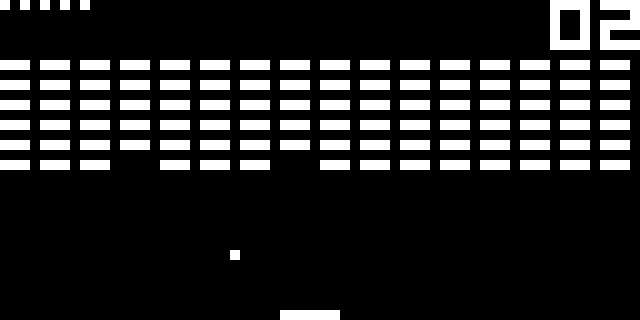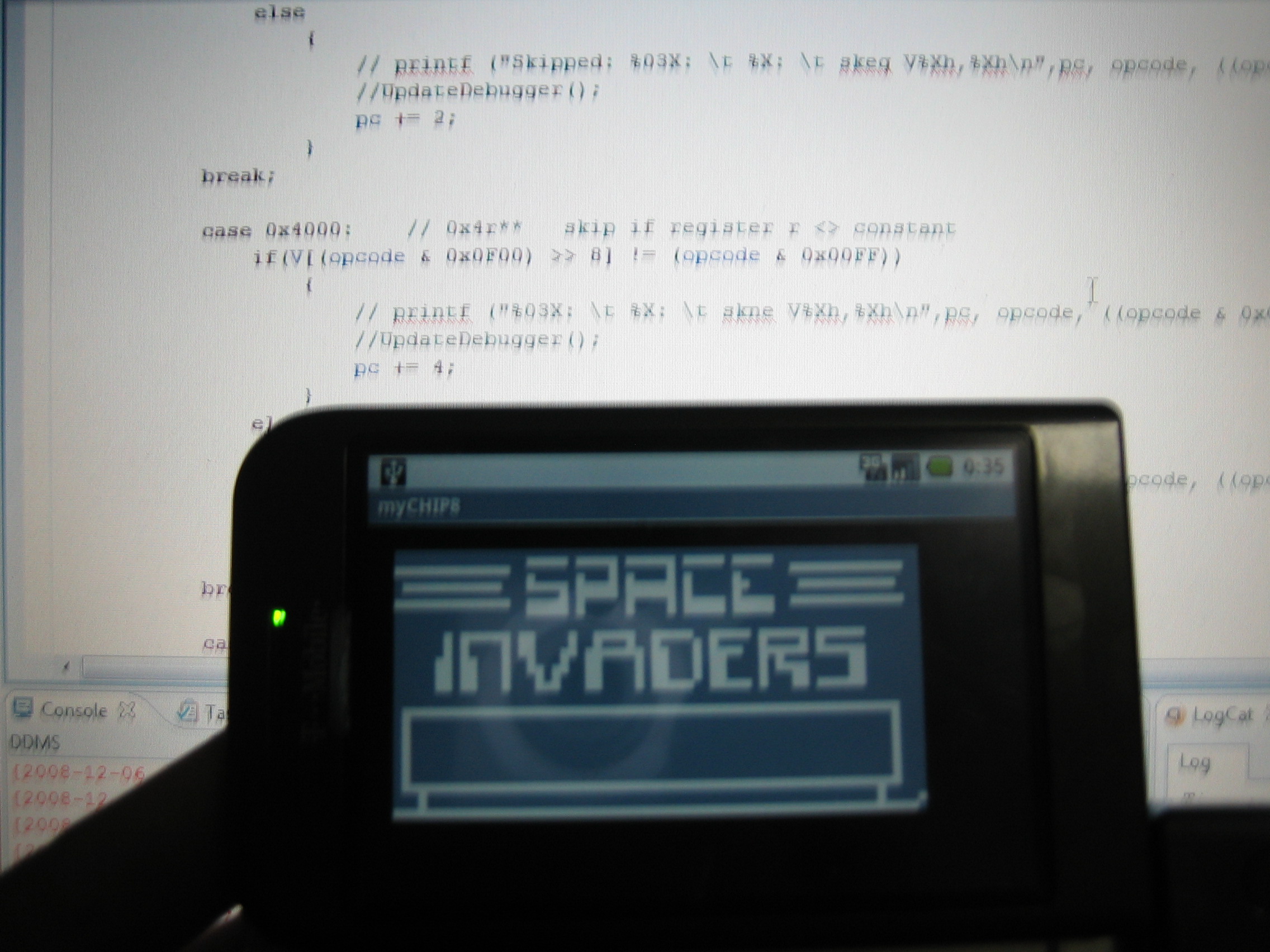In the early 90s I primarly used a Commodore 64 (C64) for gaming. As Santa never gave us a Nintendo, I used the C64 until the late 90s. At that point I was introduced to the concept of emulators. Emulators are computer programs that allow you to run software that wasn’t designed for your computer platform. For example, with emulators you could run games from the NES or Sega Master System on PCs. Nowadays computers have enough resources to run games from modern consoles such as the Nintendo Gamecube/Wii and Playstation 2.
Of course, there is always the debate whether it is legal to build an emulator. Console manufacturers will always forbid any type of emulation of their systems. Although its a rather grey area as most documents on the chip design are publicly available (e.g. MIPS / ARM instruction sets).
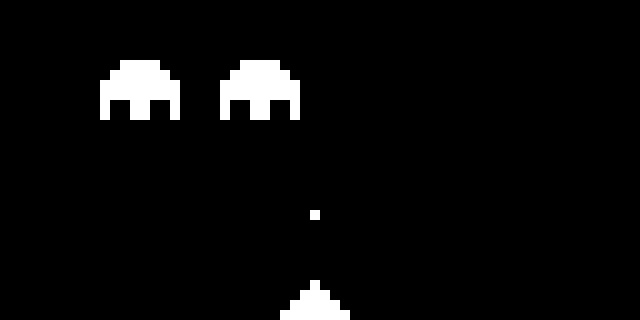
Since I got excited about emulation in general, I started to do some research on how to build one myself. As I didn’t want to spend days or even weeks to get some results, I looked for a simple system. A friend introduced me to a small system called the Chip 8.
The Chip 8 itself didn’t existed as a hardware system, but was implemented in software. Due to the small instruction set (~30 opcodes), it was a very good candidate to work on as a first emulation project. The instruction set defines the functionality of the CPU. It for example contains instructions that allow the CPU to load or store data, but also perform mathematical tasks such as multiplications.
Having worked on a couple of emulation projects (and emulator plugins), I started to write a guide that will hopefully help out aspiring emulator authors and inspire emulation enthusiast. The guide explains how emulators work and provides a detailed overview on how to write a Chip 8 interpreter from scratch.
Writing a Chip 8 emulator shouldn’t be too time consuming. On average people tend to finish such project in one or two days. It’s a fun project to test out your programming skills and of course quite educational (and it isn’t just for CS majors ;))
If you’re ready to take up the challenge, click the link below! Have fun!